The Ultimate Guide to Nano Banana Prompts for Filmmakers
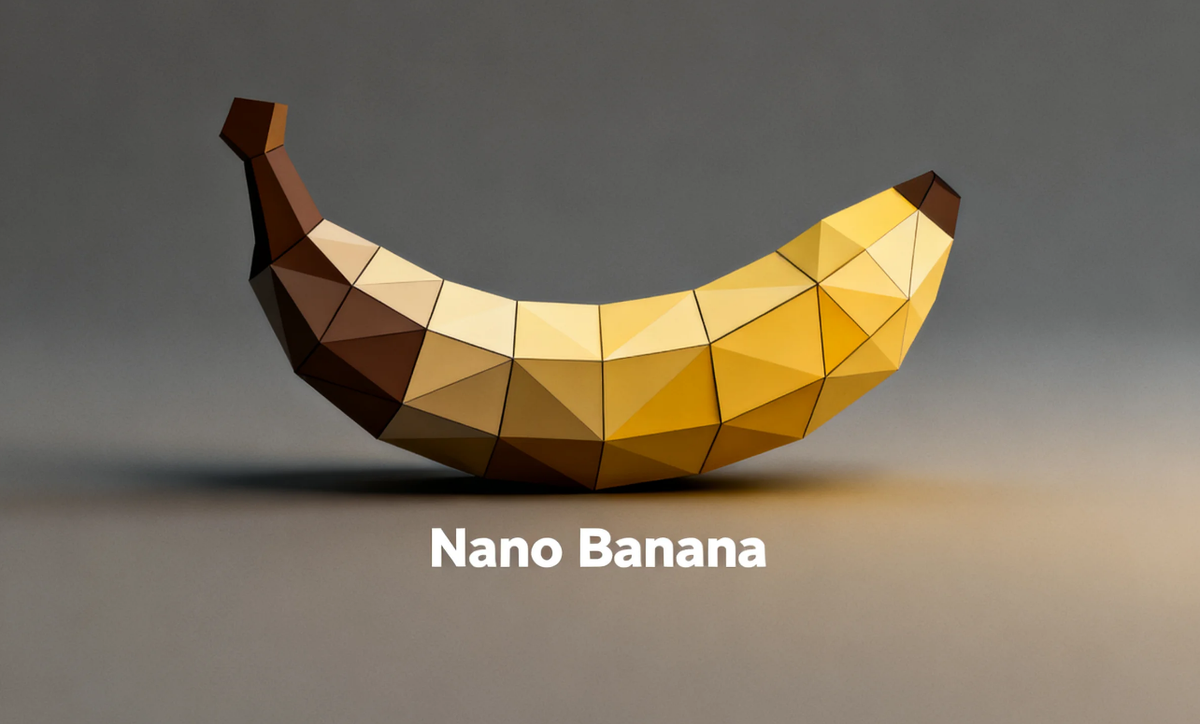
In the rapidly evolving world of AI-powered content creation, filmmakers and visual artists are discovering a powerful new ally: precise, cinematic prompting. Tools like Nano Banana, Google's advanced AI image and video generation model 12, are transforming how we visualize stories. But to unlock their full potential, you need more than just a basic idea—you need the language of cinema. This guide will show you how to use AI tools for professional-grade filmmaking and provide the best AI prompts for filmmakers to create stunning, dynamic visuals.
What Are Cinematic AI Prompts and Why Do They Matter?
At their core, cinematic AI prompts are detailed instructions that combine a visual subject with specific camera movements, angles, and stylistic choices. A strong AI video prompt includes four key elements: subject, context, action, and style 5. For instance, instead of simply asking for "a car chase," a cinematic prompt would specify a "Horizontal Left Shot: A futuristic hovercar speeds through a neon-lit cityscape, the camera tracks left capturing the high-speed chase."
This level of detail is crucial because it bridges the gap between your creative vision and the AI’s output. Platforms like theaiprompthub.com specialize in curating these high-quality, structured prompts to inspire your next AI-generated masterpiece 27. By speaking the AI’s language fluently, you move from getting generic results to generating professional, director-level shots.
How to Use Nano Banana Prompts for Professional Filmmaking
Nano Banana, part of the Gemini AI family, is engineered for rapid, intelligent image and video generation 14. It can even process a combination of text and images to create or edit visuals conversationally 13. To leverage it for filmmaking, you must integrate classic cinematography terms into your prompts.
Here’s a step-by-step approach:
- Define Your Core Action: What is the main event? (e.g., a hero riding a dragon).
- Choose Your Shot Type: Select a camera movement from the professional lexicon. Our comprehensive list includes:
- Tracking & Movement:
Tracking Shot,Dolly Shot,Parallel Tracking Shot,Diagonal Tracking Shot. - Panning & Tilting:
Pan Left/Right Shot,Tilt Up/Down Shot,Vertical Up/Down Shot. - Dynamic Angles:
Low Angle Shot,High Angle Shot,Bird's Eye View Shot,Canted Shot. - Reveals & Focus:
Zoom In/Out Shot,Over the Shoulder Shot,Point-of-View Shot. - Specialized Techniques:
Slow Motion Shot,360 Degree Shot,Handheld Shot,Circular Shot.
- Tracking & Movement:
- Add Context and Style: Describe the environment, lighting, and mood (e.g., "in a mystical forest at dawn," "in a dystopian city under a blood moon").
For example, a powerful Nano Banana prompt for a fantasy scene would be: "Circular Shot: The camera orbits around a futuristic warrior in battle armor, showing a 360-degree view of the alien battlefield and his opponents."
Why Mastering These Prompts is Your Competitive Edge
In a market flooded with AI-generated content, specificity is your superpower. Generic prompts yield generic results. By mastering the art of the cinematic prompt, you can:
- Communicate Director’s Intent: Your prompts become a direct line to the AI, ensuring it understands the emotional and visual tone you’re after.
- Save Massive Time in Post-Production: Getting the shot right in the prompt reduces the need for extensive editing or re-generation.
- Stand Out Creatively: As noted by industry experts, with generative video models, “it's no longer enough to be a director with vision” – you must also be a master of AI prompting 25.
Resources like theaiprompthub.com are invaluable for this, offering curated collections of prompts that serve as both inspiration and a learning tool for the language of AI cinema 27.
Can You Really Create a Full Film with AI Prompts?
While a full-length feature is still a complex undertaking, AI tools are perfect for creating key scenes, storyboards, concept art, and promotional trailers. By chaining together a series of well-crafted prompts—each defining a specific shot like a Tilt Up Shot to reveal a towering city or a Handheld Shot for a chaotic chase—you can build a compelling visual narrative.
The key is to think like an editor as well as a director. Use prompts for Montage Shot to show the passage of time or Parallel Editing Shot to build suspense between two simultaneous events. This structured approach, powered by the right tools and knowledge, makes the impossible feel within reach.




